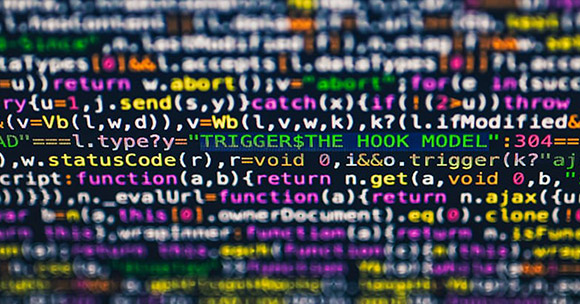Smoothly Transition to Google Workspace with TS Cloud’s Expertise
Summary
To meet their future requirements for file sharing, data transfer, and expansion, MarkerX Exploration Corp. has embraced Google Workspace. Notably, Google Drive integration with Workspace tools has emerged as a valuable asset enhancing MarkerX’s remote collaborative work and convenience while the seamless synchronization provided by Drive has significantly enhanced their workflow. Dive into the full story to learn how MarkerX seamlessly transitioned from Microsoft 365 to Google Workspace with the help of TS Cloud, all while implementing automated backups with NAS Storage and Google Drive.
Marker Exploration Corp
Client Information
| Company Name | MarkerX Exploration Corp. |
|---|---|
| Company Profile | MarkerX is a cancer testing company that employs cutting-edge technology to examine the protein composition in blood for cancer risks. With its exclusive ‘multi indicator algorithm’ leading global standards, it effectively aids the public in the early detection and treatment of cancer. Their core value is to provide the best screening technology for cancer prevention, to continuously advance in medicine, and to empower lives to create boundless value. |
| Industry | Medical Biotechnology |
| Company Size | Less than 50 |
| Introduction Date | 2023 |
Challenges
Delayed Data Sync with OneDrive, Challenging Remote Collaboration
During an expansionary period in our company, there was an increase in demand for file synchronization and data sharing. Initially, the team used Microsoft 365’s OneDrive for this purpose however long periods of delayed synchronization often occurred. This posed a challenge for team collaboration as members often moved between different locations.
Missing IT Technicians, Independent System Transitions Out of Reach
When planning for a system transition, the lack of IT personnel to aid in the transition was a large point of concern. A need arose to find a suitable partner to assist in the planning and implementation of the new system. Looking beyond the initial setup, ongoing support was also a crucial point of evaluation before we could make a decision.
Exploring Cloud Storage as an Alternative to NAS Storage
Being a leader in the biomedical industry, a substantial amount of data has accumulated over the years, all of which has been stored in NAS until now. Due to the limitation of NAS devices within one local network, there has been a challenge to conveniently access files from outside the office. This has prompted the search for cloud storage solutions beyond NAS.
Solutions by TS Cloud
Google Drive Facilitates Synchronization and Sharing
Google Drive’s interface is intuitive and user-friendly, and data synchronization is much faster compared to OneDrive. It was an excellent choice for cross-location team file sharing. Additionally, most employees at our company have experience with Google Drive, resulting in a smooth transition and learning curve
Additionally, by opting for the Business Standard plan, we can now manage files between teams effectively while maintaining control over file permissions and ownership. This difference was immediately noticed when we made a comparison with individual Google Drives.
As Google Drive offers a desktop version for its Drive application, users are allowed to access and synchronize cloud data drives directly through computer file managers too.
Smooth, Painless, and Well Supported System Transition
TS Cloud offered great personalized consultation services from the start for us. Handling all matters, TS Cloud provided us with dedicated project managers to assist with the implementation, planning, and proposals of the right plan to choose from.
Upon agreeing to a plan, TS Cloud’s project team followed the proposal to the dot and completed the system migration without any hassle. During the NAS sync backup process, TS Cloud’s engineers closely monitored the progress daily to ensure a smooth file synchronization.
Google Drive and NAS Synchronization and Backup
To facilitate a secure synchronization pathway, TS Cloud went out of its way to create a synchronization table using Google Sheets. This included a one-way upload, two-way sync, and one upload (with security lock) synchronization upload for the most suitable method to be chosen.
After the synchronization was complete, we found NAS to be slightly redundant. However, it was decided that the existing NAS will continue to be used as a backup storage therefore if either storage fails in the future, there is no need to worry about data loss. As an extra measure of convenience, TS Cloud helped us to sync the saving of documents into Google Drive into our NAS too. This way, everything is saved at the same time.
Results & Benefits
TS Cloud’s Customer Service Utilized to Reduce System Implementation Errors
During our trial phase of Google Workspace, TS Cloud readily introduced its dedicated customer service platform, effectively resolving our email migration challenges and ensuring a smooth transition.
The success of Google Workspace’s migration can be largely attributed to the collaborative efforts of TS Cloud. To facilitate onboarding, we provided user manuals, ensuring that every department became familiar with the interface.
For the future, we have discussed plans to further leverage Google Workspace, and to support this idea, TS Cloud will conduct monthly workshops and consistently send out weekly newsletters on new features, empowering everyone to effectively utilize Google Workspace
Customer Review
Get started on your free trial!
If you're interested in using Google Workspace
We provide solution consultation and support for our products.
Explore the features before starting the paid subscription.