
Secured and High-Quality Video Meetings

Introduction to Google Meet: Benefits, Features and Pricing
Google Meet is an enterprise-level video conferencing tool provided by Google. Participants can join the video conference with one click anywhere as long as there is an internet connection. Users do not need to install any software and the software can be updated automatically without affecting the normal service. As for security, Google Meet generates a unique encryption key to ensure the security of the meeting, so you can hold online meetings without worry.
Google Meet Functions
Video Conferencing
Google Meet not only provides a stable-quality video connection, but the meeting content is also transmitted over an encrypted connection to prevent eavesdropping and cracking that can occur during the meeting. The video interface also offers users advanced features such as changing backgrounds and assigning multiple organizers to coordinate the management of the meeting.
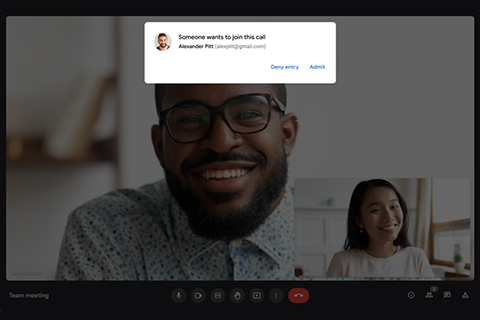
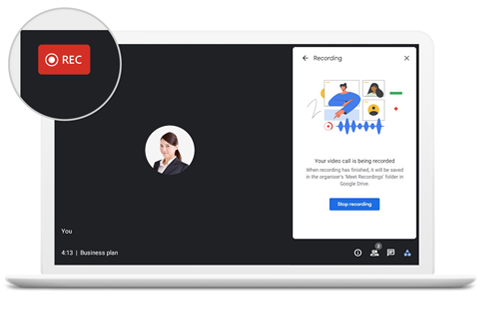
Video Recording
In Google Meet, the meeting host can decide whether to record the meeting. The recorded video and audio files of the meeting are sent to the host’s email after the meeting. They receive the recording and a text file of the meeting, so all text communication during the meeting is saved and recorded.
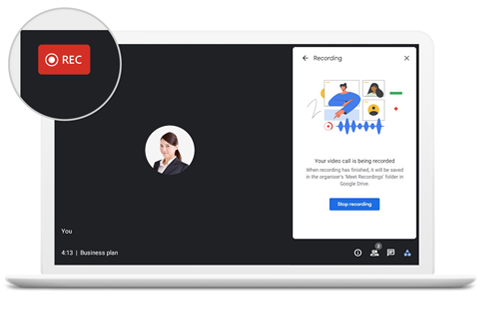
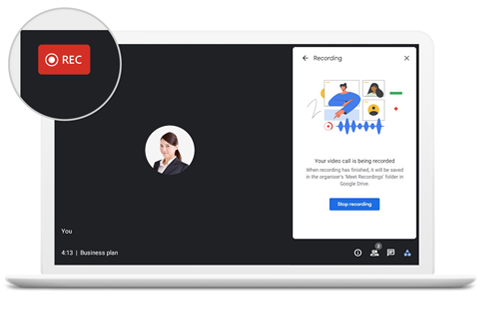
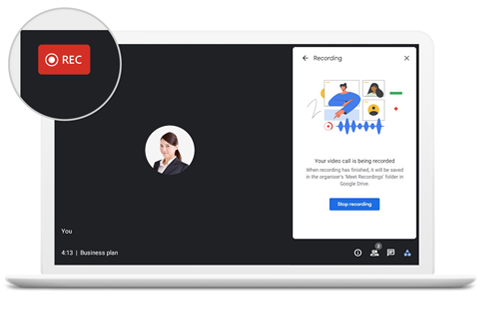
Screen Sharing
Use Google Meet to sync computer screens without having to install remote software. This allows you to view what’s happening on your computer screen simultaneously for other participants, which is great for discussions, classes, and more. If you want to share your own computer screen, you have three modes to choose from: “A single tab”, “A window”, and “Your entire screen”.
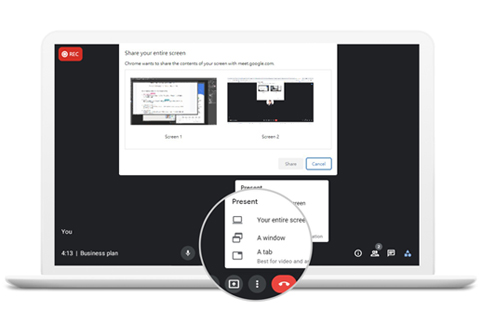
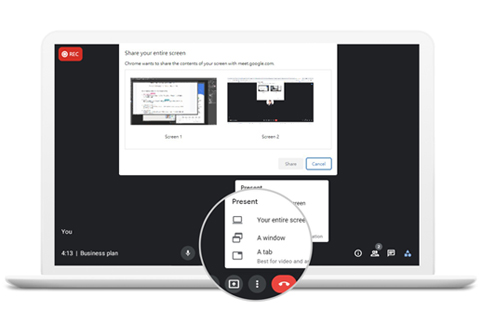
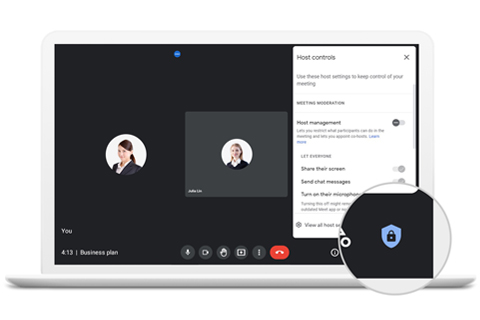
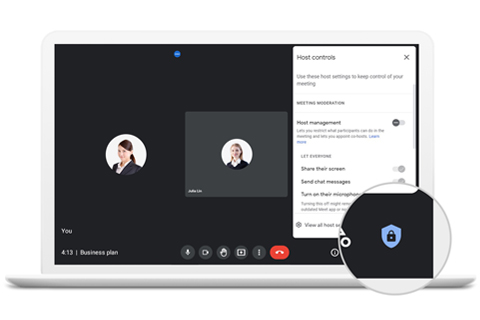
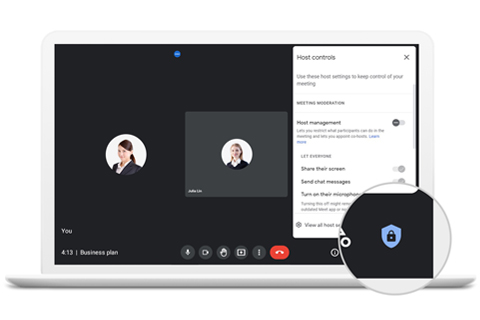
Attendance Tracking
If you want to track attendance even after the meeting ends, you can enable the “Track Attendance After Meeting Starts” option so that the organizer receives the attendance report. Also, you can use the “Meet Quality Tool” to view detailed meeting information, such as an overview of meeting metrics, meeting discovery and elimination, network statistics, etc., to track the quality and statistics of the meeting.
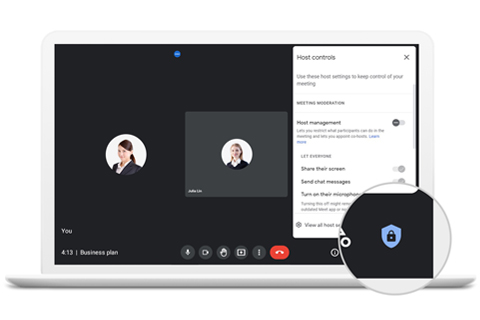
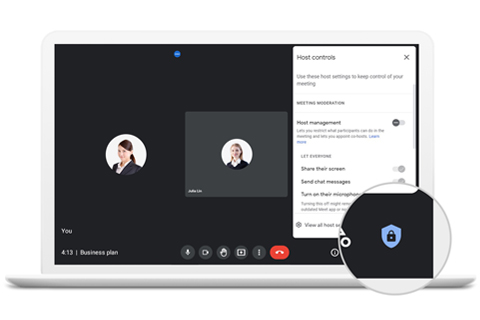
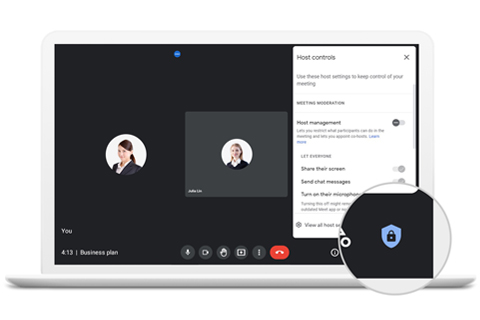
Whiteboard
Google Meet has a “whiteboard” feature that allows participants to collaborate and think together, write text on the whiteboard, draw by hand, attach sticky notes, upload images, etc., so the team can communicate more effectively. The virtual whiteboard can be downloaded as a PDF file and is automatically saved to the meeting organizer’s cloud drive.
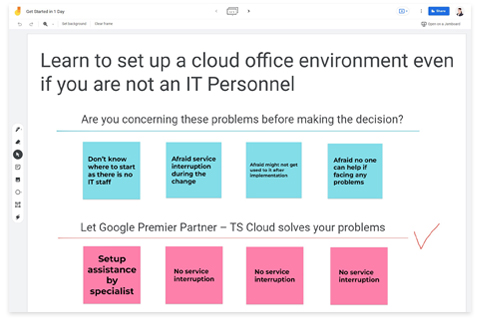
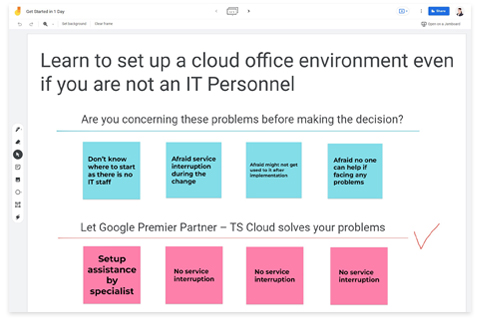
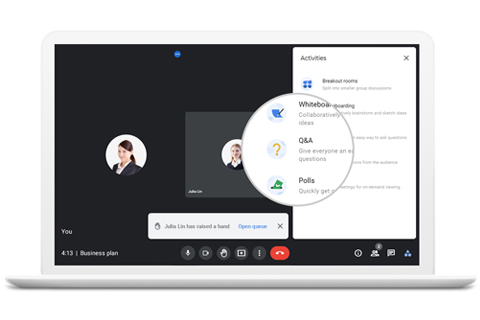
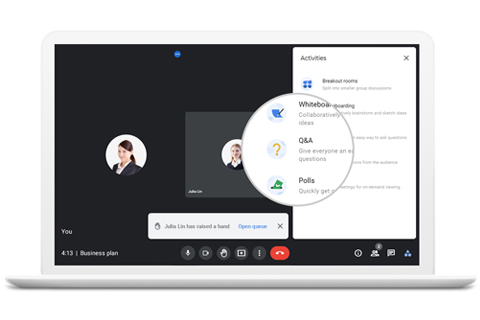
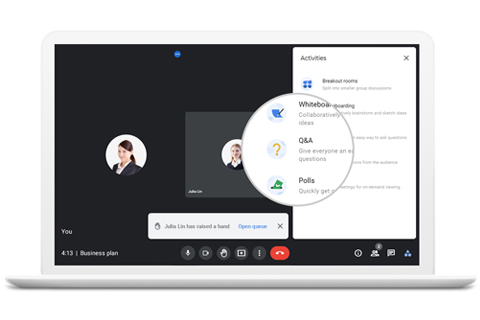
Interaction
As an enterprise video conferencing tool, collaboration features are essential. In addition to “Whiteboard” and “Chat Messages”, “Polls” can be used as a voting function; “Q&A” can integrate employee questions and answers; “Breakout Rooms” can divide employees into smaller groups for sub-meeting room discussions; employees can also click “Raise Hand” to let the host know they have something to say, making conference management easier and more efficient.
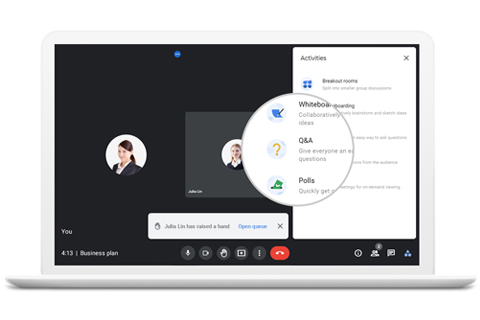
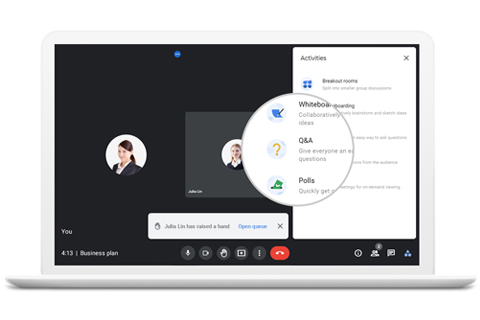
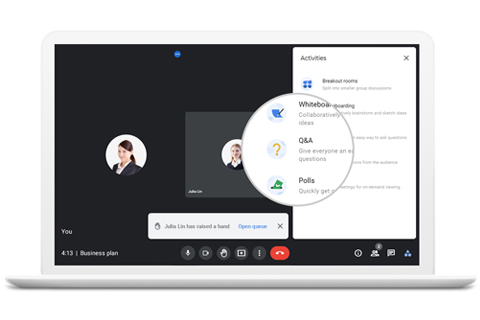
Benefits of Google Meet
➤Join an online meeting with one click through your we browser without installing any software.
➤Cost effective remote working where employees can join meetings anytime, anywhere
➤1- click to join a meeting via Google Calendar or Gmail
➤No location restriction and no maintenance fee as no hardware installation is required.
➤All data in Meet is encrypted in transit by default to ensure the security of sensitive information.
➤Manage every meeting effectively with flexible collaboration tools.
Meet: Difference Between Free Version and Paid Version
| Free Version | Paid Version | |
|---|---|---|
| Time Limit | 1 hour | 24 hour |
| Participants Limit | 100 | 1000 (varies depending on edition) |
| Advanced Features | Video conferencing & instant messaging only | Video recording, breakout rooms, noice cancellation, etc (varies depending on edition). |
| Acces Level | Organizer only | Can assign multiple hosts (varies depending on edition) |
| Tracking & Analysis | Not available | Track attendance and meeting activities (varies depending on edition) |
Does Meet Charge Extra Cost?
Google Meet is available in the Google Workspace account with no extra cost required.
Google Workspace Edition With Meet
Advanced features vary by editions.
| Business Starter | Business Standard | Business Plus | Enterprise Essentials | Enterprise Standard | Enterprise Plus | |
|---|---|---|---|---|---|---|
| Virtual Background | V | V | V | V | V | V |
| Whiteboard | V | V | V | V | V | V |
| Raise Hand | V | V | V | V | V | V |
| Video Recordings | X | V | V | V | V | V |
| Breakout Room | X | V | V | V | V | V |
| Polls and Q&A | X | V | V | V | V | V |
| Attendance Tracking | X | X | V | V | V | V |
| Participants Limit | 100 | 150 | 500 | 250 | 500 | 1000 |
Last Updated: January 15, 2024
Get started on your free trial!
If you are interested in using
Google Workspace
We provide consultation and support for our products.
Explore the features before starting the paid subscription.





