Copy and paste Google Drive Files With Shortcut Keys
Publication Date: 2022.08.09

You can now use the familiar keyboard shortcuts Ctrl + C (or ⌘ + C on Mac), Ctrl + X, and Ctrl + V to copy, cut, and paste Google Drive files in your Chrome browser. This saves you time by letting you copy and move one or more files to a new location in Drive, across multiple tabs, with fewer clicks.
Lastly, you can open files or folders in a new tab using the Ctrl+Enter key combination, so you can easily view multiple files at once or use different tabs to organize files between two different folder locations.
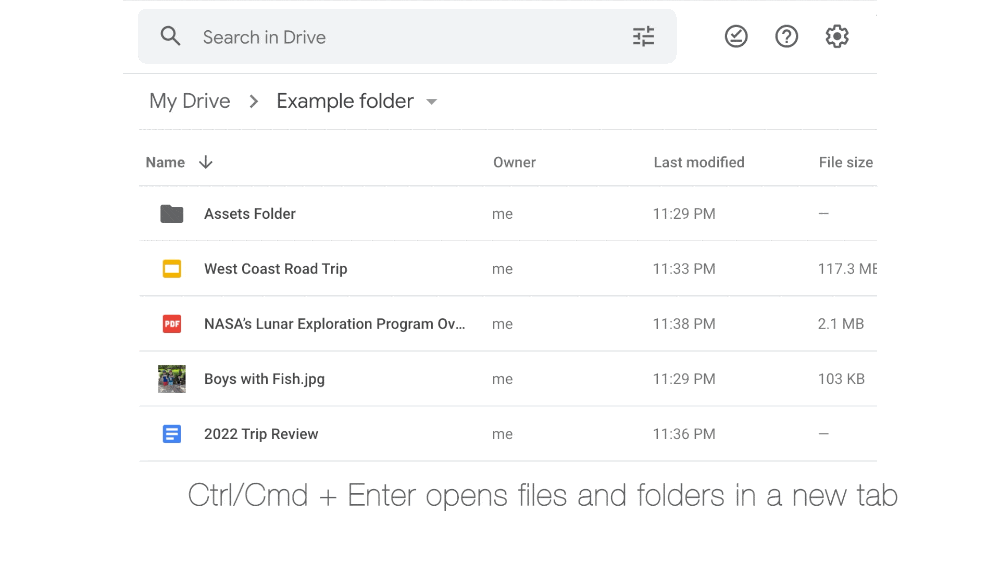
Google Workspace Editions
- Business Starter
- Business Standard
- Business Plus
- Enterprise Essential
- Enterprises
- Enterprise Plus
- Frontline
- Available to all Google Workspace customers and users with personal Google Accounts when using Google Chrome
Rollout pace
Rapid Release domains: Full rollout (1–3 days for feature visibility) starting on May 26, 2022
Scheduled Release domains: Full rollout (1–3 days for feature visibility) starting on June 13, 2022
Resources
Google Help: Keyboard shortcuts for Google Drive on the web
Google Help: Find files & folders with Google Drive shortcuts
Google Help: Organize your files in Google Drive by create, move, and copy files
Get started on your free trial!
If you are interested in using
Google Workspace
We provide consultation and support for our products.
Explore the features before starting the paid subscription.