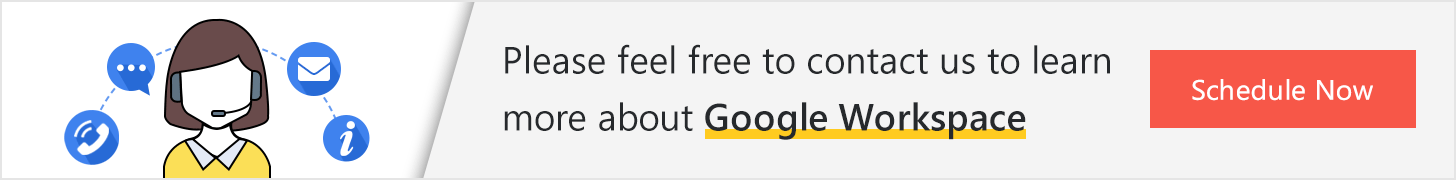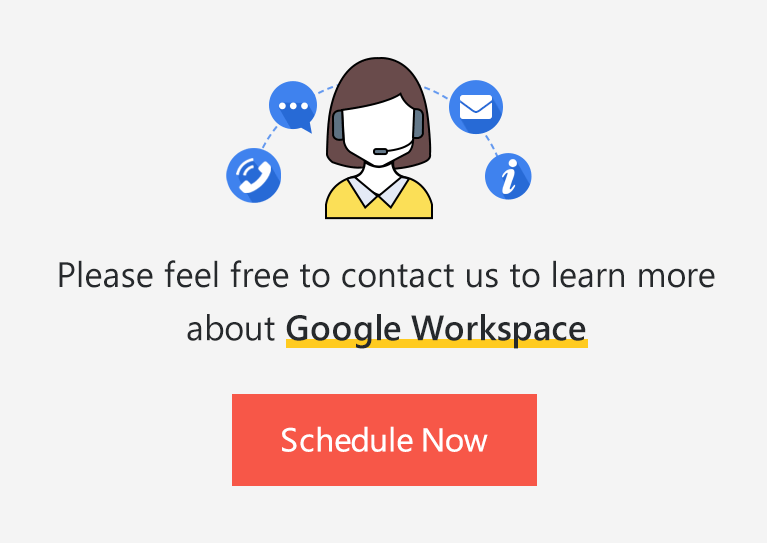Google Workspace Business Plan: Features, Price Comparison and Key Points of Edition Selection
Publication Date: 2022.01.05
Contents
- Features and Price Comparison of Google Workspace Business Plan
- Detailed Comparison of Google Workspace Business Plan
- Differences between Business Starter, Standard, and Plus
- Key Points of Edition Selection
- Which Edition is Suitable for You?
- Subscribe to Google Workspace With More Than 300 Users
- Choose the Right Edition
Features and Price Comparison of Google Workspace Business Plan
G Suite has been rebranded and renamed to Google Workspace, and the Business Plan is subdivided into Business Starter, Business Standard and Business Plus. The maximum number of users of the Business Plan is 300. If the number of users exceeds 300, you must switch to the Enterprise Plan.
Related Article: Please refer to the edition selection guide for the Enterprise Plan
Price and features comparison of Enterprise Essentials, Standard and Plus
The price and the basic functions of the three editions of the Business Plan are compared in the table below.
| Google Workspace Business Starter |
Google Workspace Business Standard |
Google Workspace Business Plus |
|
|---|---|---|---|
| Price (Google) | USD7/month | USD14/month | USD22/month |
| Price (TS Cloud) *Limited to the first 20 new users |
RM175.20/u/yr | RM420.48/u/yr | RM1,100.40 /u/yr |
| Support | 24/7 | 24/7 | 24/7 |
| Account Limit | 300 | 300 | 300 |
| Cloud Storage | 30GB(shared) | 2TB(shared) | 5TB(shared) |
| Meet | V | V | V |
| Meet Participants Limit | 100 | 150 | 500 |
| Gmail | V | V | V |
| Calendar | V | V | V |
| Editors | V | V | V |
| Chat | V | V | V |
| Endpoint Management | V | V | V |
Detailed Comparison of Google Workspace Business Plan
What are the functional differences between different Google Workspace editions? Please refer to the comparison table below. The price and features vary based on each edition: Business Starter USD6/month, Business Standard USD12/month, Business Plus USD18/month.
| Google Workspace Business Starter |
Google Workspace Business Standard |
Google Workspace Business Plus |
|
|---|---|---|---|
| Meet | X | V | V |
| Cloud Search | X | V | V |
| Shared Drive | V | V | V |
| Vault | X | X | V |
| Device Audit Log | X | X | V |
| Data Loss Prevention | X | X | X |
Differences between Business Starter, Standard & Plus
According to the comparison table above, let’s take a closer look at the functional differences between each edition.
Price
The price for Google Workspace is counted based on per user account basis: Business Starter USD7/month, Business Standard USD 14/month, and Business Plus USD22/month.
Cloud Storage
The storage for the Business Plan: 30GB/user for Business Starter, 2TB/user for Business Standard, and 5TB/user for Business Plus. The calculation method of cloud storage is to set an upper limit on the capacity that the entire organization can use, which is in the form of “shared”. Previously, the storage of Google Workspace was set based on each user account. Now Google Workspace has changed the way for storage usage, which has more flexibility for companies with uneven user demand for storage.
For example, if 10 users are subscribing to Business Standard (2TB/user), there will be a total storage of 20 TB. Thus, employee A can use more than 2 TB as long as the total storage is still available. In other words, there will be users who use less than 2TB and users who use more than 2TB at the same time within the company. If the total storage is insufficient, the number of users can also be increased as a solution.
Related Articles: A Guide to Google Drive Storage and Tips to Increase It
Google Meet Participants Limit
Google Meet is a video conferencing tool. The maximum number of participants varies based on each edition in the Business Plan: 100 pax for Starter, 150 pax for Standard, and 500 pax for Plus.
Related Articles: Introduction to Google Meet: Benefits, Features and Pricing
Cloud Search
Google Cloud Search can find the required information from Gmail, Drive, Docs, Sheets, Slides, Calendar, and other files of all Google Workspace users in the company. You can retrieve your files via Gmail and Drive, but when you can’t remember where the files are stored, Cloud Search can come in handy. Please note that Cloud Search is only available for Business Standard and above.
Related Articles: Introduction of Google Cloud Search: Functions & Tips Sharing
Google Vault
Google Vault is an information governance and eDiscovery tool for Google Workspace. It allows companies to hold and export Gmail, files in Drive, etc, and can also be set as a retention item for future legal litigation needs. For companies that value risk management and control, Vault can greatly reduce the company’s costs and risks in compliance with regulations. Please note that Vault is only available for Business Plus and above.
Key points of Edition Selection
When you want to use Google Workspace, the following two key points must be known for what is the most suitable choice for a company.
Google Workspace cannot be used in mixed editions
Under the same domain registered for Google Workspace, users cannot mix Starter, Standard, and Plus, which means only one edition can be used under a domain.
Google Workspace can be changed to another edition at any time
When using Google Workspace, if you would like to upgrade from Starter to Standard or from Plus to Standard, as long as you are a customer of TS Cloud (local reseller), please feel free to let us know for further assistance.
Which Edition is Suitable for You?
From the Business Plan, if you do not know how to choose the edition that best meets your business needs, the detailed description for each edition is listed below.
Suitable for Business Starter:
- The number of users is less than 300.
- The number of Meet participants does not exceed 100.
- The storage used by each user will not exceed 30GB
- No need to deal with large files frequently
- First time to use Google Workspace
- Want to use Google Workspace at a lower price
- SMEs that want to own a business email with a domain name
Suitable for Business Standard:
- The number of users is less than 300.
- The number of Meet participants does not exceed 150.
- The average storage that is used by each user will not exceed 2TB.
- Prefer to use Cloud Search to make file search more efficient.
- Prefer to have a copy of the recorded video on Dive.
Suitable for Business Plus:
- The number of users is less than 300.
- The number of Meet participants does not exceed 500.
- The average storage that is used by each user will not exceed 5TB.
- Prefer to use Cloud Search to make file search more efficient.
- Prefer to have a copy of the recorded video on Dive.
- Prefer to use security features, e.g. Vault, advanced endpoint management, etc.
In this way, you can choose the Google Workspace edition that best meets the company’s business needs.
Subscribe to Google Workspace With More Than 300 Users
As mentioned above, the maximum number of users for Business Starter, Business Standard, and Business Plus is 300. If you are a corporation with more than 300 employees, you have to choose from the Enterprise Plan. Please feel free to schedule a consultation.
Related Article: Please refer to the edition selection guide for the Enterprise Plan
Price and Features Comparison of Enterprise Essentials, Standard and Plus
Choose the Right Edition
This article highlights the differences between Business Starter, Business Standard and Business Plus. It is not possible to mix different editions under the same domain. By comparing the price and storage needs of each user, you can choose the most suitable edition for your business.
Get started on your free trial!
If you are interested in using
Google Workspace
We provide consultation and support for our products.
Explore the features before starting the paid subscription.