Google One Explained: Storage, Backup, Plans & Purchase
Publication Date: 2024.06.12
Ever feel like your phone is bursting with photos, videos, and files? Google Drive offers free storage, but it fills up fast. That’s where Google One comes in. It’s a flat-rate service that gives you more space for your stuff, just like expanding your filing cabinet. This guide explains the key differences between Google One and Google Drive, the costs involved, the pros and cons, how to sign up and cancel if needed, and how it automatically backs up your data. If you are still determining if Google One is right for you, go through this article with us then you will get to know more about Google One.
* TS Cloud specializes in Google Workspace for businesses, not Google One. Contact us for Google Workspace solutions!
1. What is Google One? How is it Different from Google Workspace?
| Google One | Free Gmail | Google Workspace | |
|---|---|---|---|
| Service Coverage | Individual | Individual | Organization |
| Users | Up to 5 | only 1 | Business Plan: Up to 300 Enterprise Plan: Unlimited |
| Most Usage | Share photos with Google Photos among friends and family | Some features such as Gmail and Drive are available for free | Store data and files such as documents and spreadsheets |
| Capacity (Google Drive) | 100GB – 2TB | Up to 15GB | 30GB – 5TB |
| Price/year | RM101.88 – RM1,175.88 | Free | RM160 – 1,599 |
#1 Google One (For Individuals)
- Google One: Premium subscription for optimized mobile Google account management.
- Increased Storage Capacity: Gain additional storage space for data like photos, videos, and files across Google Drive, Gmail, and Google Photos.
- Automated Data Backup: Safeguard against data loss with automatic backups of your mobile device content, enabling seamless restoration to a new device.
- Family Sharing Capability: Extend the benefits of your storage plan by sharing it with up to 5 family members, ensuring everyone has a secure space for their important information.
#2 Google Workspace (For Organizations)
- Google Workspace: The cloud-based productivity tools for businesses.
- Centralized Storage: Store, share, and edit files easily with Google Drive, your organization’s cloud storage solution.
- Scalable Storage: Start with 30GB of storage with Business Starter and upgrade seamlessly for growing needs.
- Real-Time Collaboration: Boost productivity with collaborative tools like Docs, Sheets, and Slides that let teams work together on documents in real time.
- Powerful Search: Locate critical information quickly with Google’s comprehensive search functionality.
More about Google Workspace: A Comprehensive Guide to Google Workspace: Features, Utilization, and Advantages
Google One Pricing Plans and Payment Methods
#1 Pricing plan
| Plans | Storage Capacity | Monthly | Yearly |
|---|---|---|---|
| Free | 15GB | Free | Free |
| Basic | 100GB | RM8.49 | RM101.88 |
| Premium | 2TB | RM42.99 | RM515.88 |
| AI Premium | 2TB | RM97.99 | RM1,175.88 |
*Capacity can be increased by 5TB to 30TB as an upgrade for existing members only.
#2 Payment Method
Google One in Malaysia accepts payment with most major credit and debit cards for your subscription. This includes:
- Visa
- Mastercard
- American Express
- Visa Electron (subject to bank issuance)
Why Google One?
#1 Flexible Storage Options
Scale your storage from 100GB to 2TB plans. Upgrade for secure management of expansive business data.
#2 Shareable Storage
Share your Google One storage plan with up to 5 family members, maximizing the value of your subscription. Family members gain access to the remaining storage space beyond the free 15GB individual Google Drive allocation, promoting efficient data management within your family.
#3 Comprehensive Google Support
Enjoy access to dedicated Google support for Google products, including Photos, Gmail, Maps, and more. Google’s user-friendly support channels cater to your needs, offering live chat, email, and phone support in 23 languages. Easily access past inquiries through our convenient support history.
#4 Additional benefits
Google Photos Editing Tools (Standalone Feature)
Google Photos offers editing tools like magic erasers to enhance photos, regardless of a Google One subscription.
Advanced Google Meet Features (Part of Google Workspace)
Google One Premium enhances video conferencing with extended group calls (up to 24 hours), noise cancellation for clear audio, and call recording for future reference.
Downsides of Google One
#1 Limited iPhone Backups
Google One only backs up specific files on iPhones, not the whole device (unlike Android). Refer here for further details.
#2 Business Restrictions
Google One doesn’t work with paid Google Workspace accounts (Business or Enterprise). However, it works fine with individual Google Workspace accounts.
How to Register for Google One?
Step 1: Register/login to your Google account
A Google One membership requires a Google account. Sign up for one here if you don’t have one.
Step 2: Select the plan
You can get 15GB storage with the free version on your personal Google accounts. See how to increase your storage capacity:
- Visit the Google One website. (https://one.google.com/)
- Click the “Upgrade” button.
- Choose the storage plan that fits your needs (e.g., 100GB, 200GB, etc).
- Review the price and payment details.
- Select your payment method (e.g., credit card)
- click “Subscribe” to confirm.
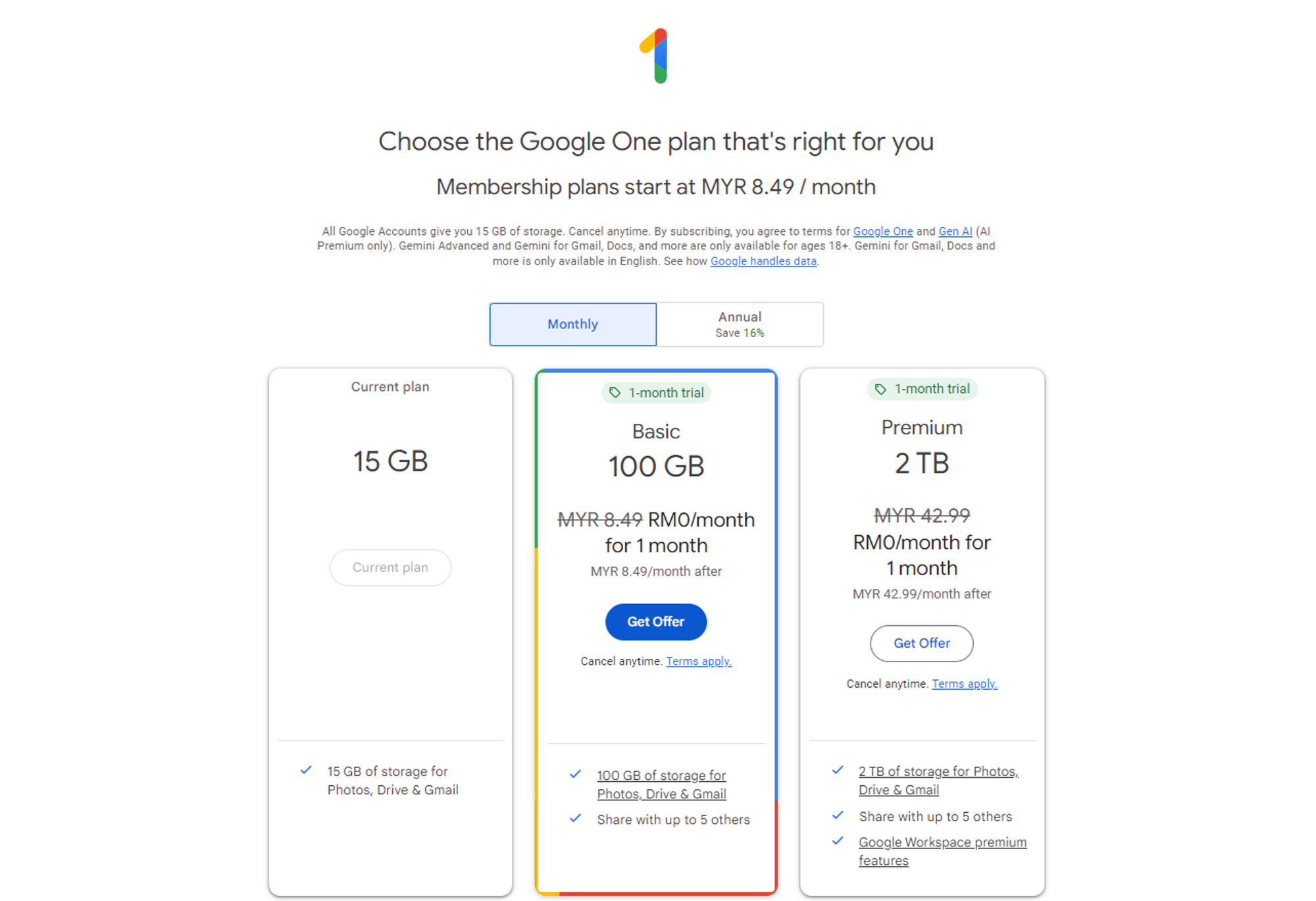
Manage your Google One storage on the go with the mobile app. Download it from the App Store (iPhone) or Google Play Store (Android).
Termination of Google One
Please be aware of the following when terminating your Google One membership plan:
#1 Loss of Additional Storage
The account administrator and family members will no longer have access to the additional storage space included in the plan. However, the complimentary 15GB of storage will remain available.
#2 Storage Limitations
If the storage usage exceeds the free 15GB after cancellation, functionalities like uploading new files, creating documents, and sending/receiving emails will be restricted.
#3 Content Deletion
If your storage usage remains above 15GB for two years following the cancellation date, Google reserves the right to delete content exceeding the limit.
#4 Cancellation Procedures
To cancel your Google One membership plan, follow these steps:
- Access the Google One webpage and sign in with your Google account.
- Navigate to the “Settings” menu and locate the “Cancel Membership” option. Click on it.
- Confirm your cancellation by selecting “Cancel Membership” again.
- A confirmation message will appear, notifying you of successful cancellation.
For your convenience, cancellation is also available through the Google One app on your smartphone using the same steps as above.
Secure Your Data With Google One Backup
Google One backup automatically stores your photos, videos, contacts, and more in the cloud. So when your phone is lost or damaged, your information is safe and secure.
- App Data
- Call History
- Contacts
- Device Settings
- SMS & MMS Messages
- Photos & Videos
Important Note: Full phone backups are not available for iPhones. However, Google One selectively backs up the data categories listed here.
Google One Free Trial
The Google One free trial is exclusively available to new customers. If you’ve previously subscribed to Google One, you won’t be eligible for this offer. Visit the upgrade page to activate your one-month free trial and unlock the advantages of Google One membership.
If You Need Storage for Google Workspace, Consult TS Cloud!
TS Cloud specializes in Google Workspace, a comprehensive suite designed for teams and organizations. Google One is a good option for individual storage needs, while Google Workspace provides collaboration tools and secure cloud storage ideal for businesses and groups. We’re happy to help you explore Google Workspace solutions – contact TS Cloud for expert support!
Get started on your free trial!
If you are interested in using
Google Workspace
We provide consultation and support for our products.
Explore the features before starting the paid subscription.