How to Solve and Maximise Storage Space Limitations in Gmail?
Publication Date: 2023.12.06
Gmail imposes storage limits, potentially halting new email reception and blocking file attachments. Explore solutions, discern disparities between free and paid accounts, learn techniques to manage and monitor storage, and consider Google Workspace for ample digital workspace
Contents
- Limitations on Gmail Storage Capacity
- Differences Between Free and Paid Gmail Account’s Storage Spaces
- How to Check Storage Balance In Gmail?
- How to Reduce Used Storage Space in Gmail?
- How to Increase Gmail Storage Space?
- Gmail for Businesses With Google Workspace
- Risks of Leaving Gmail at Limit of Capacity
- Gmail Storage Capacity FAQ
- Contact TS Cloud
Limitations on Gmail Storage Capacity
Gmail is a free webmail service provided by Google that allows users to send and receive emails from any internet-connected device.
Although convenient for the majority of free users, there is a strict limitation on the storage space of Gmail. A free Gmail account will provide users with 15GB of free storage space however this storage space is shared with data from Google Drive, Photos, etc.
Differences Between Free and Paid Gmail Account’s Storage Spaces
Gmail offers both free and paid accounts. Google Workspace’s paid plans introduce variations in the cost and storage of Gmail. Although there is currently no truly unlimited plan for capacity limits, Google has declared that Enterprise Standard and Enterprise Plus can be scaled or expanded as necessary.
| Annual Contract (Monthly) |
Capacity Limit | |
|---|---|---|
| Free Account | Free | 15GB |
| Business Starter | RM25 | 30GB |
| Business Standard | RM50 | 2TB |
| Business Plus | RM75 | 5TB |
| Enterprise Standard | RM83 | Expandable |
| Enterprise Plus | RM125 | Expendable |
The above prices are based on an annual contract. Capacity limits are based on individual users.
➤15GB Free Version
Gmail’s free accounts impose a 15GB storage limit. If this capacity proves insufficient for your workload, we recommend upgrading to the paid version.
➤30GB or More Paid Version
Upon signing up and paying for Google Workspace, the storage space is doubled at a minimum. Business Starter offers a capacity limit of 30GB per user, while Business Standard and higher editions provide 1TB or more of storage capacity.
With Google Workspace’s “pooled storage”, organizations can share a unified storage limit. For instance, adding 10 Business Plus users in the same organization results in a total capacity of 50TB (10 users x 5TB). This efficient approach optimizes Drive space within diverse organizations.
How to Check Storage Balance In Gmail?
➤Check Capacity of Gmail
When Gmail is opened, you will see the amount of space that is in use at the bottom left of the screen.
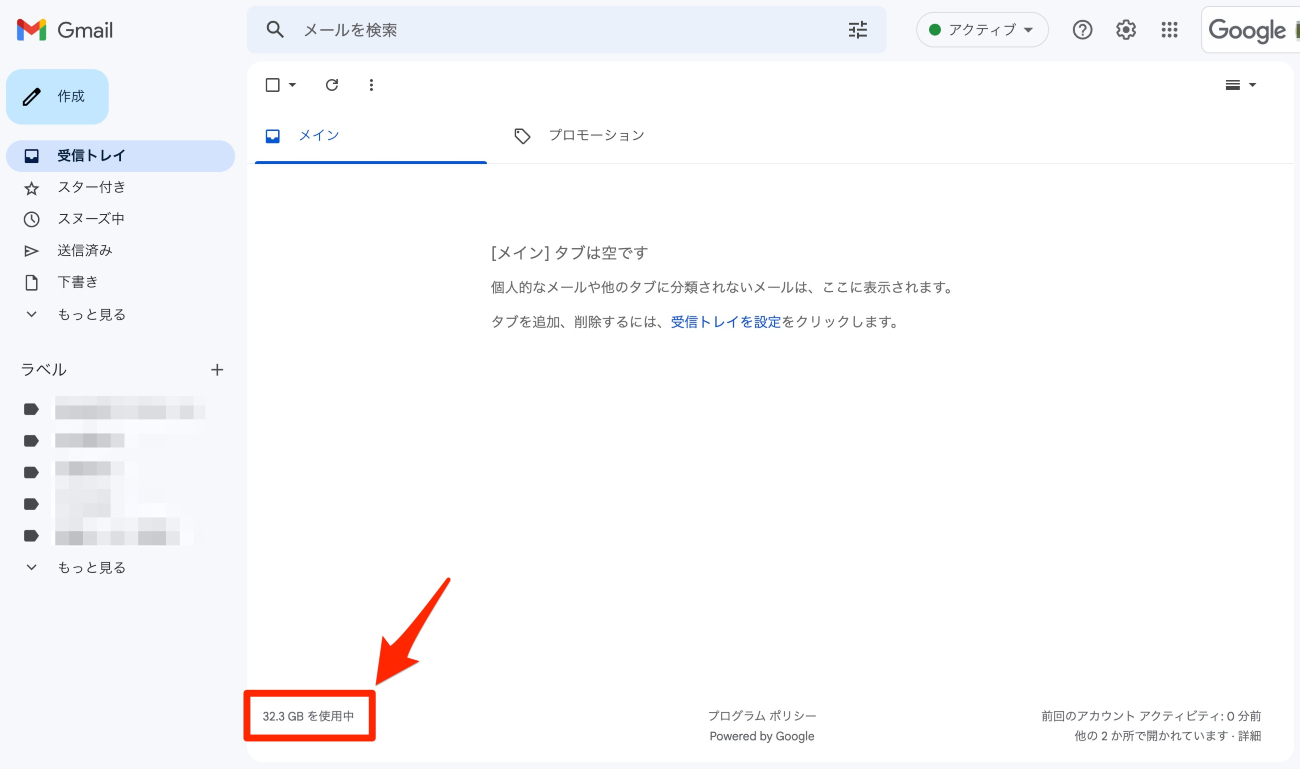
➤Page to Check Current Usage
There is a page where one can check how much storage space Gmail is currently using. When storage settings is checked, the usage status of Google Drive, Gmail, and Google Photos will be displayed in a list.

How to Reduce Used Storage Space in Gmail?
➤Method 1: Delete Large Emails
When large files such as images and videos are received or sent, the attached files will also be saved in Gmail. Therefore, if this continues, the remaining storage in your Gmail will decrease quickly.
- Search for “has:attachment larger:20MB” in your search window
- Go through and delete any unnecessary emails
- Select the email in Trash and click Delete Permanently
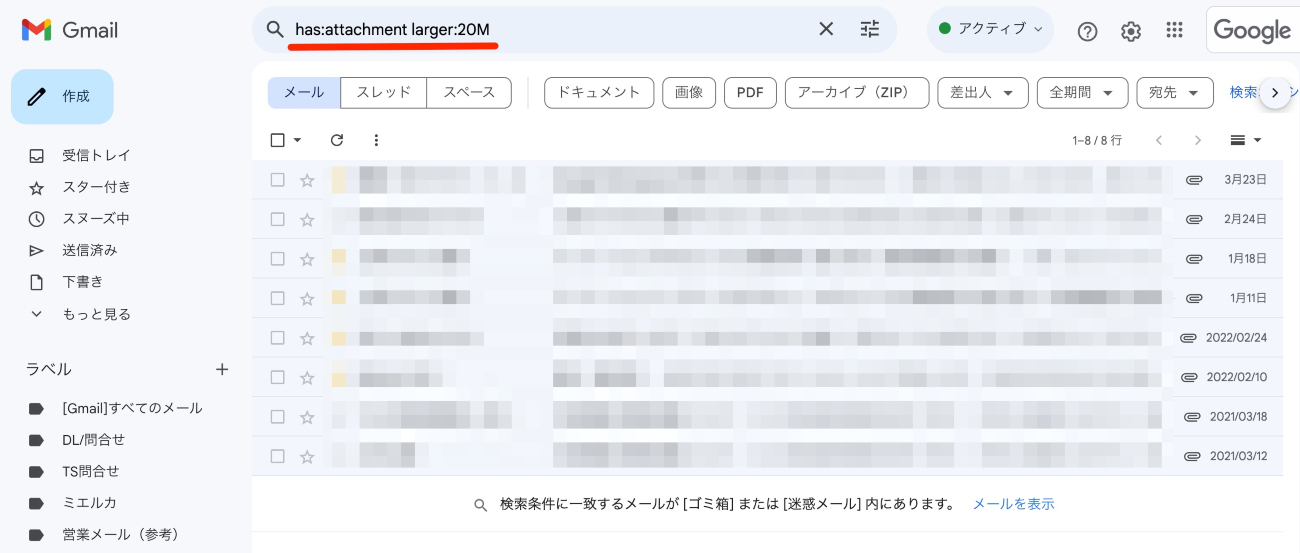
It is often that emails found with files larger than 20 MB are the remains of ineffective communication to send files instead of sending a drive link. If you are fine with deleting the emails, it is recommended that they are regularly deleted. Although it may seem like only 20MB, over time this can grow with each email and result in taking up a large chunk of your storage space.
➤Method 2: Delete Spam Emails
Delete unnecessary emails stored in your email, such as spam folder, to free up space. To do this simply visit the spam page and select permanently delete in the top banner. Although spam emails are automatically deleted 30 days after they have been received, this method is highly effective if you are looking to quickly reduce the amount of savers email data.
- Click “Spam”
- Click “Delete all junk mail”
- Select email in trash and click “Delete Permanently”
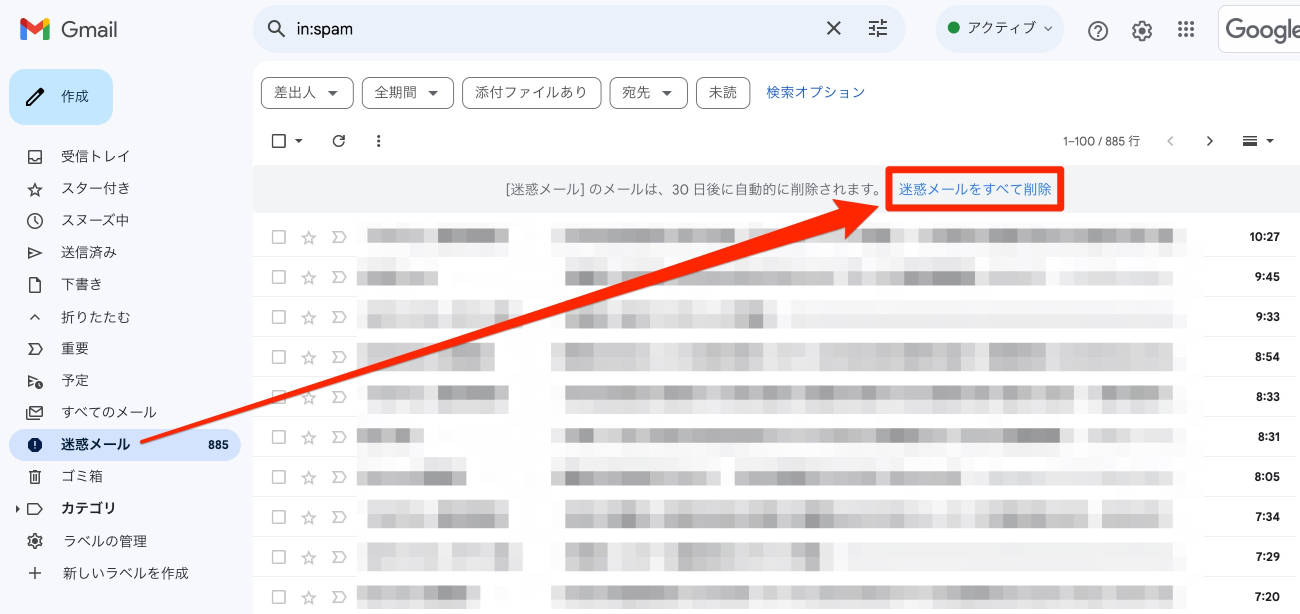
➤Method 3: Delete Old Emails
Free up space by deleting old emails are no longer relevant or in use. As an example, we can delete emails dated before “January 1, 2020.”
- Search for “before:2018/01/01” in the Gmail search window
- Select all emails amd delete them. Refine your selection by reviewing the emails before deletion.
- Select the emails in Trade and click “Delete Permanently”.

How to Increase Gmail Storage Space?
➤Method 1: Reduce Use of Google Drive and Google Photos
Naturally, the less Google Drive and Google Photos are used, the more space will be available for use in Gmail. Therefore, you can relatively increase the space in Gmail by deleting unnecessary data that is kept in Google Drive and Google Photos.
Below is an explanation on how to delta large files stored in Google Drive.
- Open Google Drive
- Click “Storage Capacity”
- Sort by “Used Capacity”
- Review and start deleting unnecessary files from top to bottom of the list
- Select the emails in Trash and click “Permanently Delete”
- Files will be deleted in 24 hours to free up more space
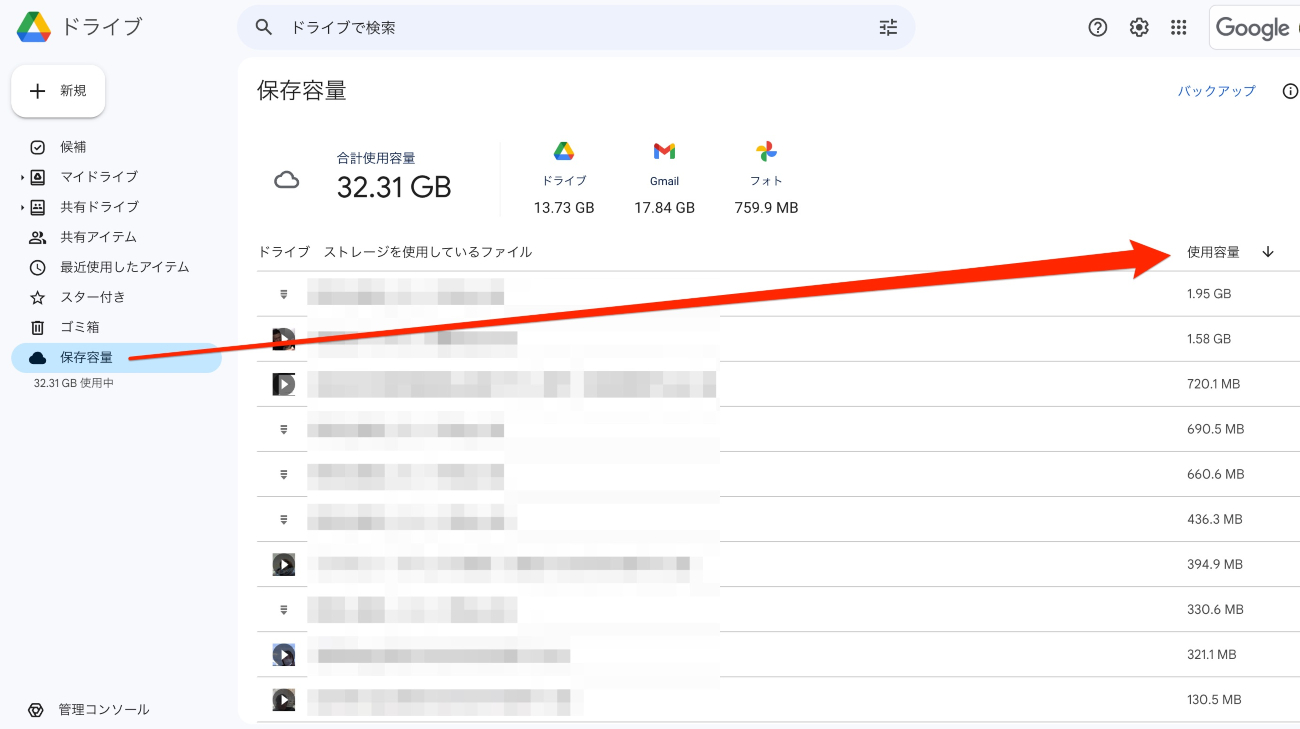
➤Method 2: Upgrade Your Google Workspace Edition
If a free Gmail account is in use at the moment, moving to a paid Google Workspace edition using Gmail will greatly increase storage space. Additionally, if a paid Google Workspace account is already in use, upgrading to a higher plan will also result in more storage space. (Depending on the upgrade you make). This will allow Gmail to be fully utilised according to your workload and can potentially eliminate the worry of storage limits.
➤Method 3: Increase The Number of Contracted Accounts
Increase in the number of contracted users will result in an increase in usable storage space capacity. For example, when the Business Standard plan is used, each user will be given 2TB of storage capacity. With Google’s pooled storage, this storage space will be accessible for an organization. Which means if your organization has 10 Business Standard Accounts, the total data pool will be 20TB. By adding new users, this data pool can be increased by 2TB for every new account.
Gmail for Businesses With Google Workspace
Apart from a minimum storage capacity of 30GB, paid Google Workspace has many other functions that will give you the ability to work more efficiently in various operational situations.
| Google Free Account |
Business Starter |
Business Standard |
Business Plus |
|
|---|---|---|---|---|
| StorageCapacity | 15GB | 30GB |
2TB |
5TB |
| Unique Domain Email Address | ✕ | ◯ | ◯ | ◯ |
| Shared Drive | ✕ | ✕ | ◯ | ◯ |
| Google Meet Recording | ✕ | ✕ | ◯ | ◯ |
| Google Meet Time Limit |
1 Hour | 24 Hours | 24 Hours | 24 Hours |
| Google Meet Maximum Participants |
100 | 100 | 150 | 500 |
| Data Loss Prevention (DLP) |
✕ | ✕ | ✕ | ◯ |
| Google Vault | ✕ | ✕ | ✕ | ◯ |
| Audit Log | ✕ | ◯ | ◯ | ◯ |
| Cloud Search | ✕ | ✕ | ◯ | ◯ |
| Technical Support | ✕ | ◯ | ◯ | ◯ |
➤Moving From Free Google to Paid Google Workspace
Paid Google Workspace can be seen as ideal for businesses. Not only will you be able to use custom domain emails, but administrations can also use a centralised management system to keep track of and monitor accounts within the organisation. This is effective for security management and risk mitigation to protect against internal threats.
Additionally, when purchased through an authorized dealer, such as TS Cloud, comprehensive technical online support can be provided.
➤Paid Google Workspace Upgrade
When Business Standard or higher editions are purchased, gain access to a much wider variety of comprehensive business-friendly features that are not found in lower editions.
| Google meet Recording |
Recoring will allow you to record meeting content and discussions for layer playback and sharing. |
|---|---|
| Google Vault | Google Vault is a cloud-based information management service with features such as electronic data archiving, search, audit, and eDiscovery. It is often utilised as a service to retain, manage, and search for data based on business and legal requirements. |
| Cloud Search | Cloud search is a tool designed to efficiently search and explore data within an organisation. It comprehensively indexes corporate or organisational data. As a result, it provides an intuitive search interface, enabling employees to quickly access the information they need. |
Risks of Leaving Gmail at Limit of Capacity
According to Google, email and file stored in Gmail, Google Drive, and Google Photos will be deleted automatically when left at full storage capacity for more than two years. The impact this policy has on each service can be seen below.
| Gmail | When there is insufficient storage left in Gmail, sending and receiving email will not be possible. |
|---|---|
| Google Photos | When full storage capacity is reached, backing up new photos will not be possible which will compromise the protection of photos and data. |
| Google Drive | When you reach the Google Drive storage limit, syncing or uploading new files becomes impossible. Additionally, you’ll face restrictions on creating new files, such as Google Docs, Sheets, Slides, and Forms. |
When any of these services are at full capacity, important data or work can be interrupted and files may be lost. It is highly recommended that storage capacity is regularly checked and managed to ensure no sudden disruptions occur.
Gmail Storage Capacity FAQ
➤Checking Storage Capacity on a Phone
Currently, checking storage capacity on a phone’s Gmail application is not possible, however doing this on the Google Drive mobile application is.

➤Maximum size file that can be attached to Gmail
A maximum attachment size of 25MB can be sent using Gmail. This rule applies to both single and multiple files. Attachments larger than 25MB will not be attached but will be sent through a Google Drive link which will automatically be generated and sent in the email.
Contact TS Cloud
When a free Google account is in use, there will always be a limit as to the amount of data that can be used which includes the usage of Google Drive and Photos. If a Google Drive is out of space, please proceed by deleting unnecessary files.
However, if there is still a problem with storage, it is strongly recommended that installing Google Workspace and upgrading the edition to avoid the disruption of work is the next step to take. Google Workspace has a variety of plans, each of them being suitable for different workloads and organizational size. Consider upgrading your Google Workspace plan to free yourself from capacity constraints and ensure smooth business operations.
Get started on your free trial!
If you are interested in using
Google Workspace
We provide consultation and support for our products.
Explore the features before starting the paid subscription.