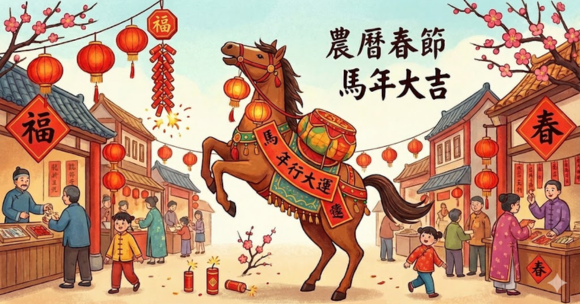Google Slides Update: Live Pointers
2023.09.20
Google Workspace updated Live Pointers in Google Slides on Sep. 18, 2023. This feature lets users see each other’s mouse points, so teams can track progress and collaborate more closely.
How To Enable Live Pointers Feature?
When you launch Google Slides, Live Pointer Setting will be displayed in the top right.
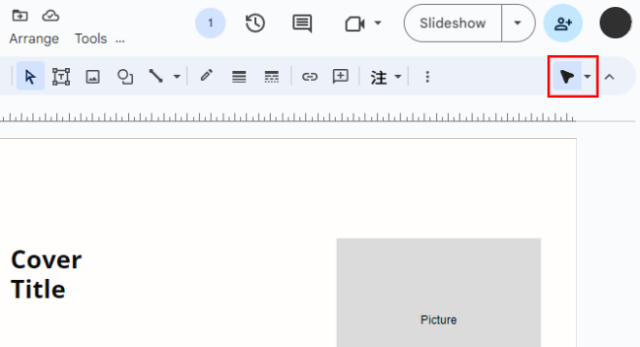
You can switch the option to show collaborator pointers.
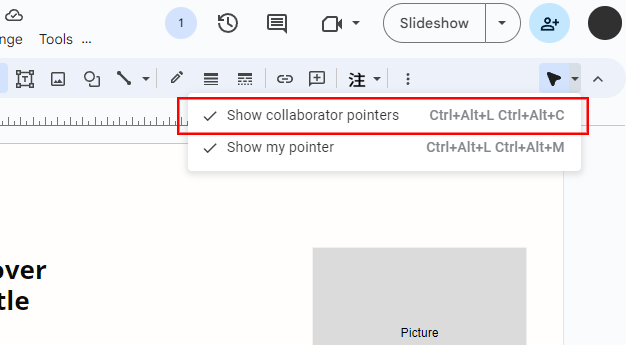
You can also switch to show your pointers to collaborators.
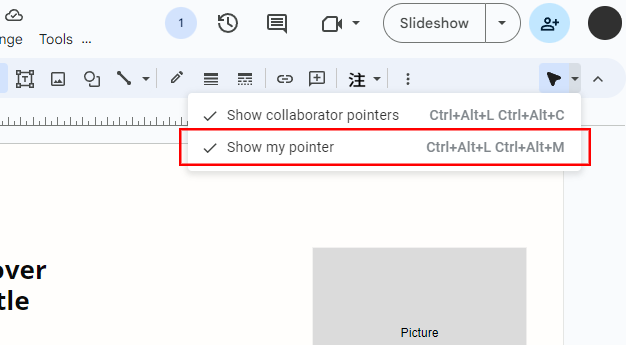
Live Pointers Feature Demo
Switch on the options then you can see other collaborator’s pointers. If you don’t want to see other collaborator’s pointers, just switch the options off.
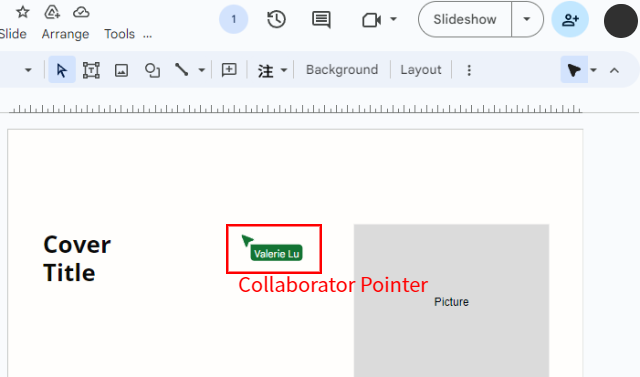
If you want to learn more about the latest Google Workspace feature, please feel free to contact us and we will be happy to assist you.