What’s New In Google Workspace_2024/05
2024.05.08
Google Drive
▶ Search for files directly using new search bar in Google Drive
There is an expanded search bar and enhanced search chip capabilities that enable you to filter files across your entire Drive.
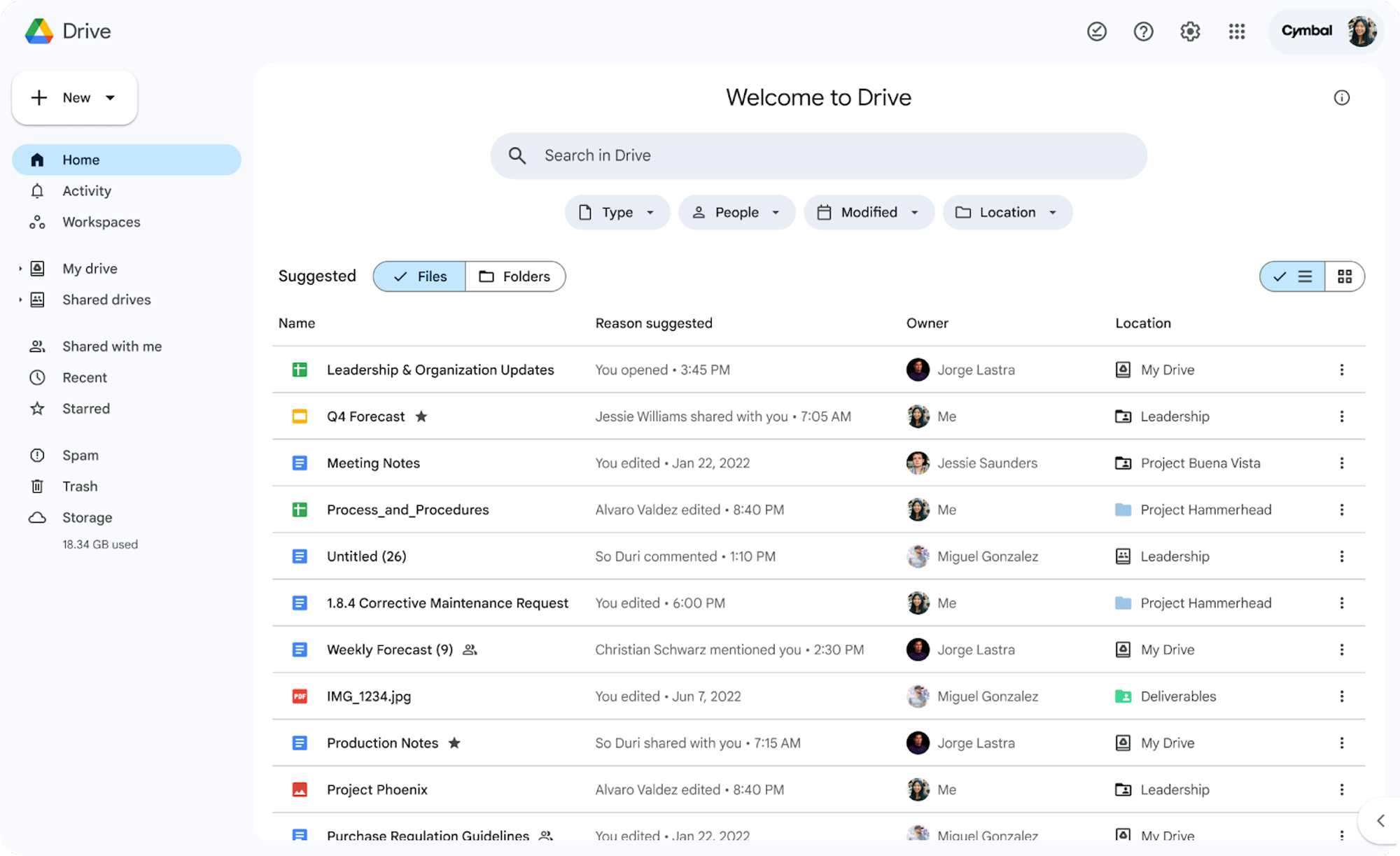
▶ Dark mode now available in web
We’ve introduced a highly requested feature: Dark mode in Drive on web. This new setting aims to provide you with a more comfortable, customizable viewing experience for Drive.
Read more about How to enable dark mode in Google Drive
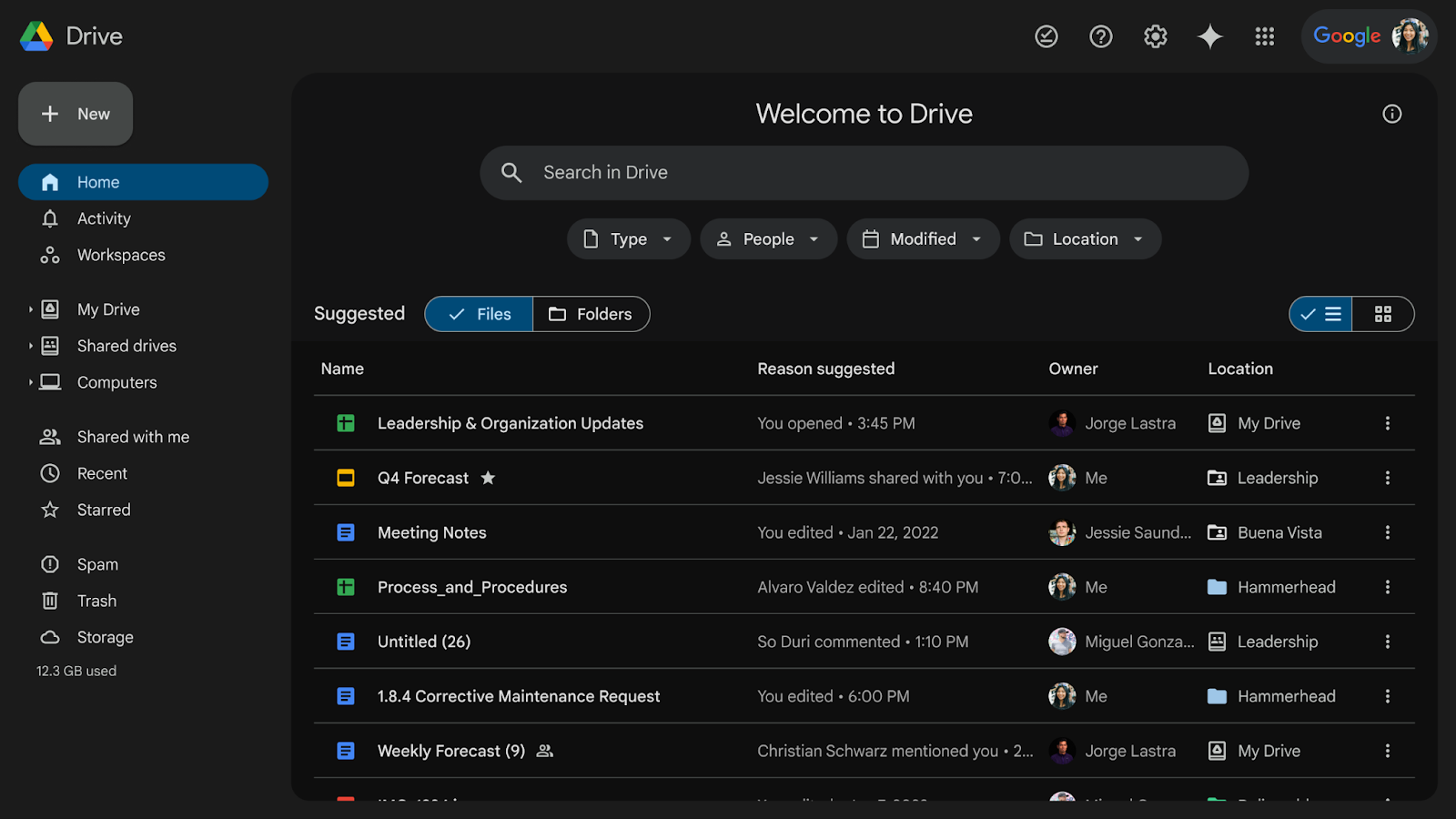
Google Chat
▶ Chat interoperability between Google Chat and other messaging platforms
Interoperability between Google Chat, Microsoft Teams and Slack— powered by Mio and previously available to Workspace customers through a Beta program. This solution is generally available for Google Workspace customers.
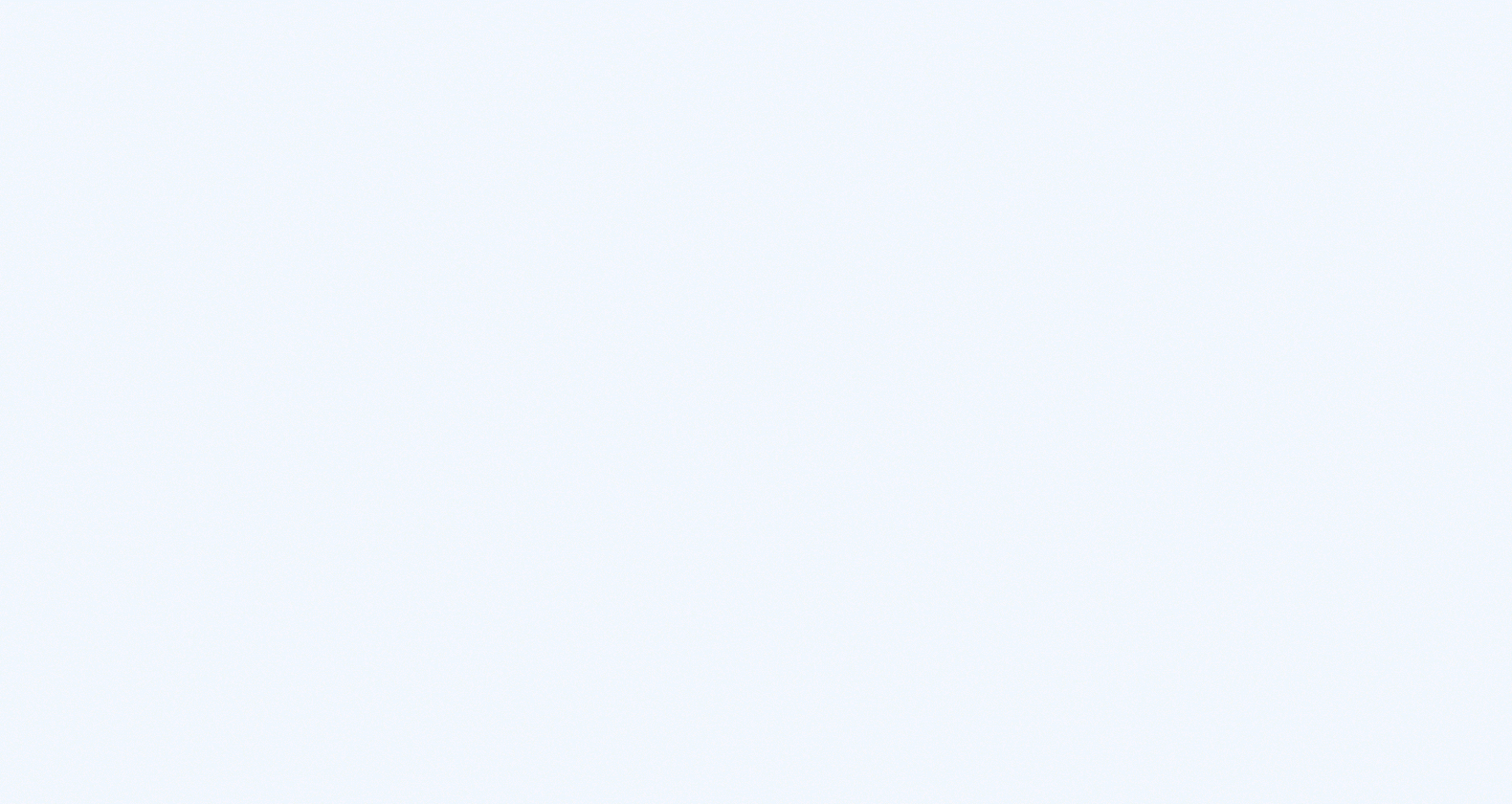
Google Sheets
▶ Improving filtering for merged cells in Google Sheets
Users can now filter ranges with merged cells in Google Sheets.
- For ranges with vertical merges, users can create a filter and apply various filter types (condition, values, and color).
- For ranges with horizontal merges, users can create a filter, apply various filter types (condition, values, and color), and sort by values or color.
Read more about sorting & filtering your data.
Google Meet
▶ Hide tiles without video during the Meeting
You can use the option to hide non-video tiles, so that you can avoid clutter on your screen if you are interested to only see the participants with their videos on. This option can help reduce screen clutter and focus on video-enabled participants, meanwhile users with their videos off can be shown on screen if they speak. Note that this feature, same as other layouts options, is only specific to your meeting view and does not impact what other participants see or set for their layouts during the meeting.
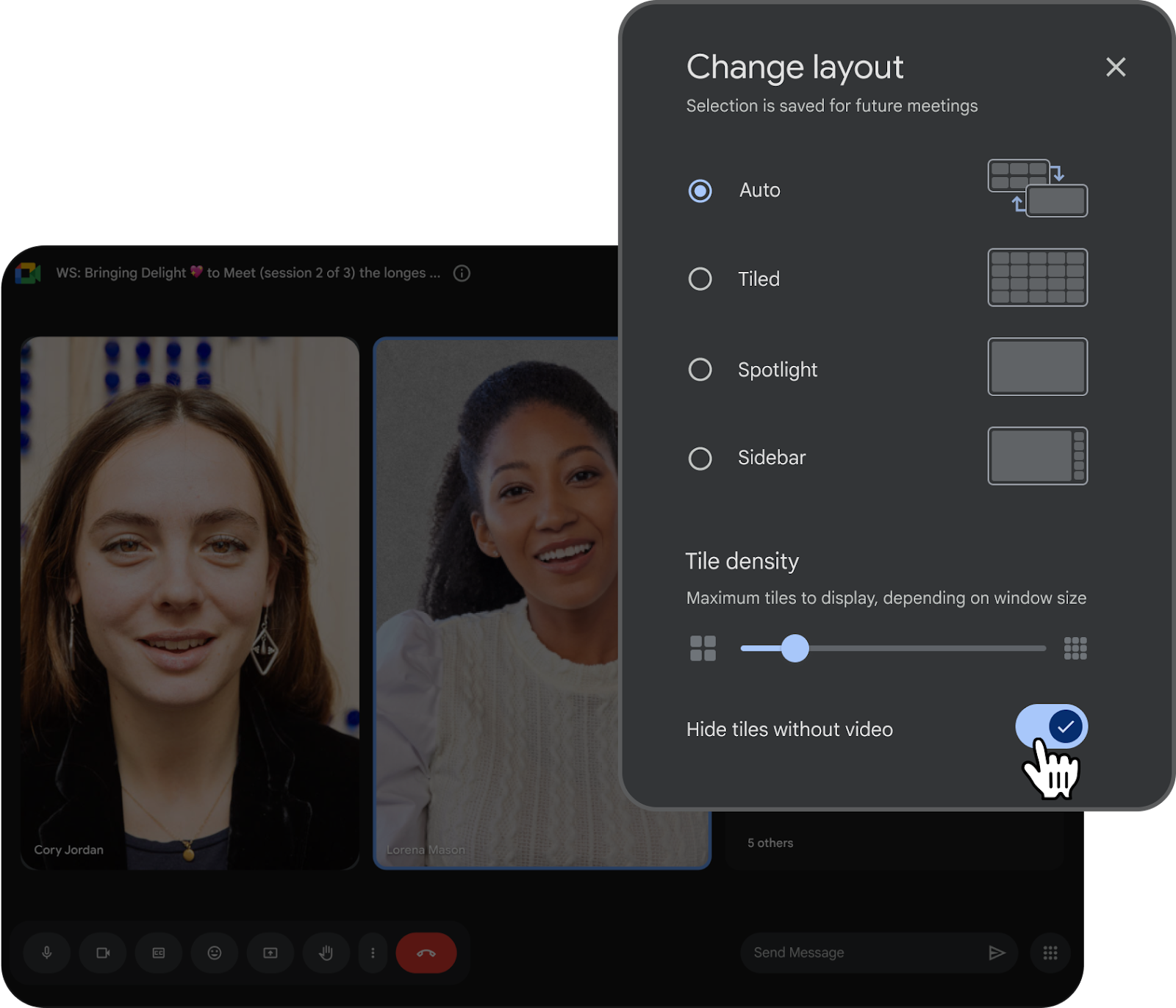
Gmail
▶ Securely migrate existing encrypted messages to Gmail client-side encryption (CSE)
Google Workspace Enterprise Plus admins can migrate encrypted emails from other services like Microsoft 365, Microsoft Exchange, or Virtu, to Gmail client-side encryption in the S/MIME format. This enables Google Workspace customers to simplify the migration process by bulk importing sensitive emails as S/MIME messages without compromising their privacy or compliance posture.
Learn more about securely migrating existing encrypted messages to Gmail CSE.
If you plan to migrate your business data to Google Workspace but are unsure how to proceed, feel free to consult with us.
New Google features or updates are rolled out in batches, so if you haven’t seen any changes in your own account yet, it doesn’t mean Google has missed you – there’s no need to worry.






